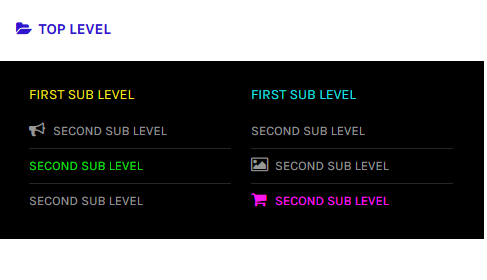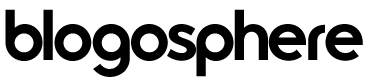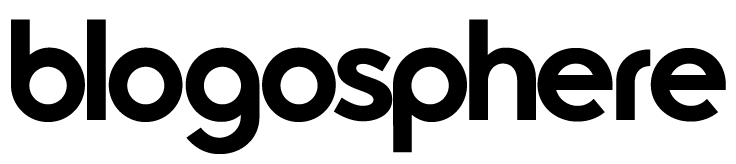Mega Menu
Mega Menu options can be enabled for any top-level element of your Primary Navigation. You can define an amount of columns for the drop-down elements to be arranged into. You can use first sub level Mega Menu elements to arrange your links into columns that have their names, or check appropriate checkbox to hide column title. You can either have your column lead to a specific page, or simply remove the URL. Finally second sub level menu elements will be your actual links that are arranged into columns.
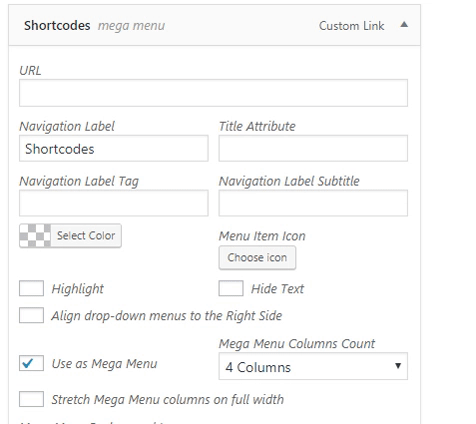
Mega Menu with Two Columns
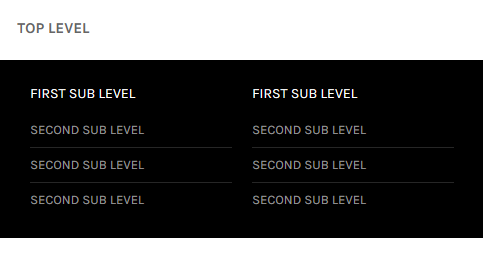
Mega Menu with Three Columns
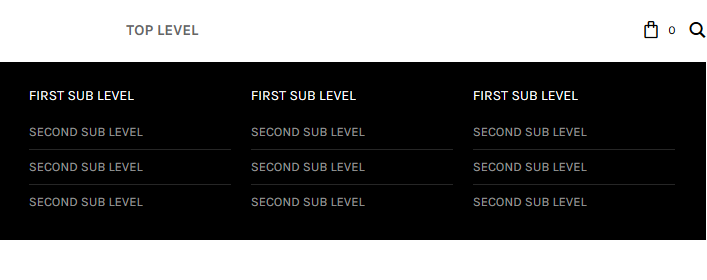
Mega Menu with Four Columns
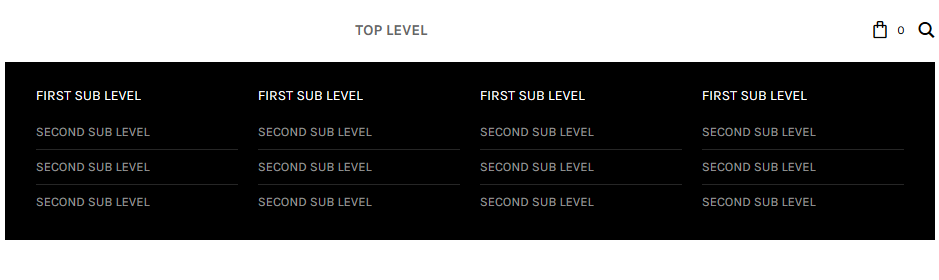
Mega Menu with Five Columns
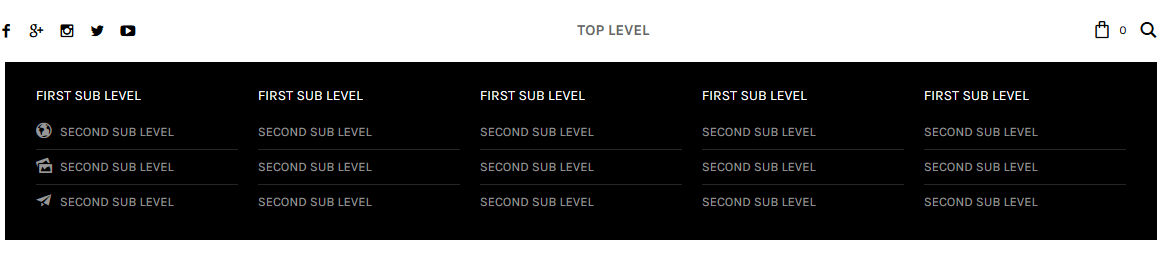
Mega Menu With Background Image
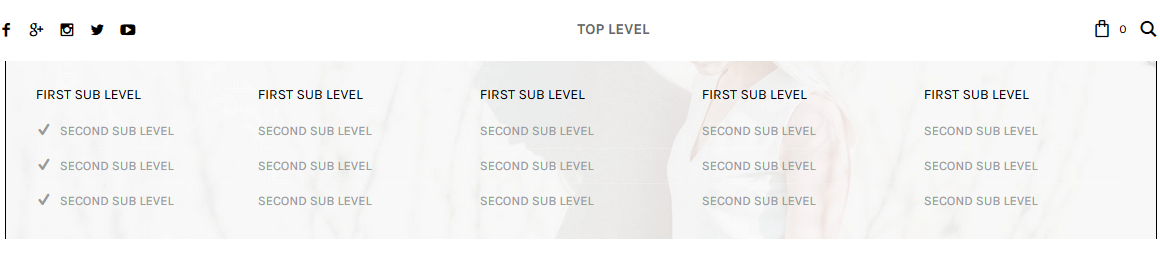
Mega Menu with Hidden Column Text
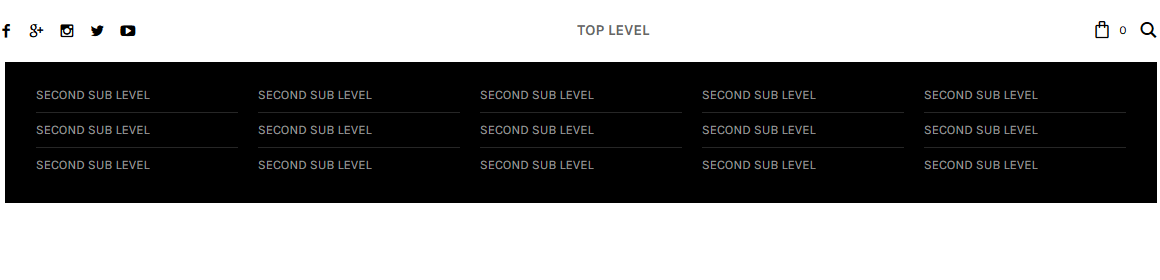
Mega Menu with Custom Color and Icon