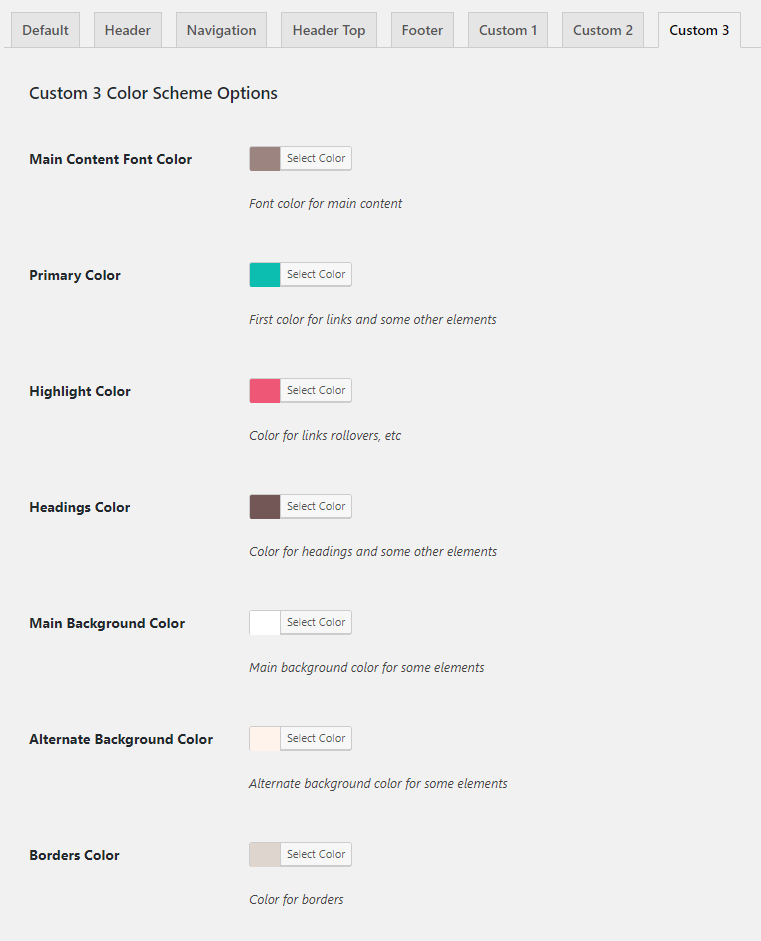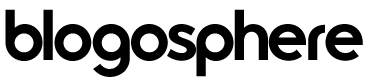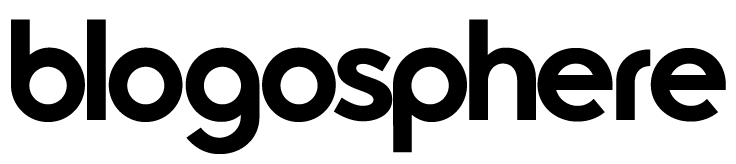Custom Color Schemes
Color schemes can be set up and edited In Theme Settings – Colors tab in your admin panel.
Initially the theme comes with the schemes, which are:
- Default – applied to most of the Body content, unless other is specified
- Header – applied to the Header
- Navigation – applied to the Navigation
- Header Top – applied to the Header Top Line
- Footer – applied to the Footer, but can be used for other website sections as well
- Custom 1 – is used for various elements upon your choice
- Custom 2 – is used for various elements upon your choice
- Custom 3 – is used for various elements upon your choice
Each color scheme offers a list of options, that altogether make a really flexible design instrument. For instance, any of your pages can be created of several sections, and a unique color scheme can be assigned to each section.
Default Color Scheme
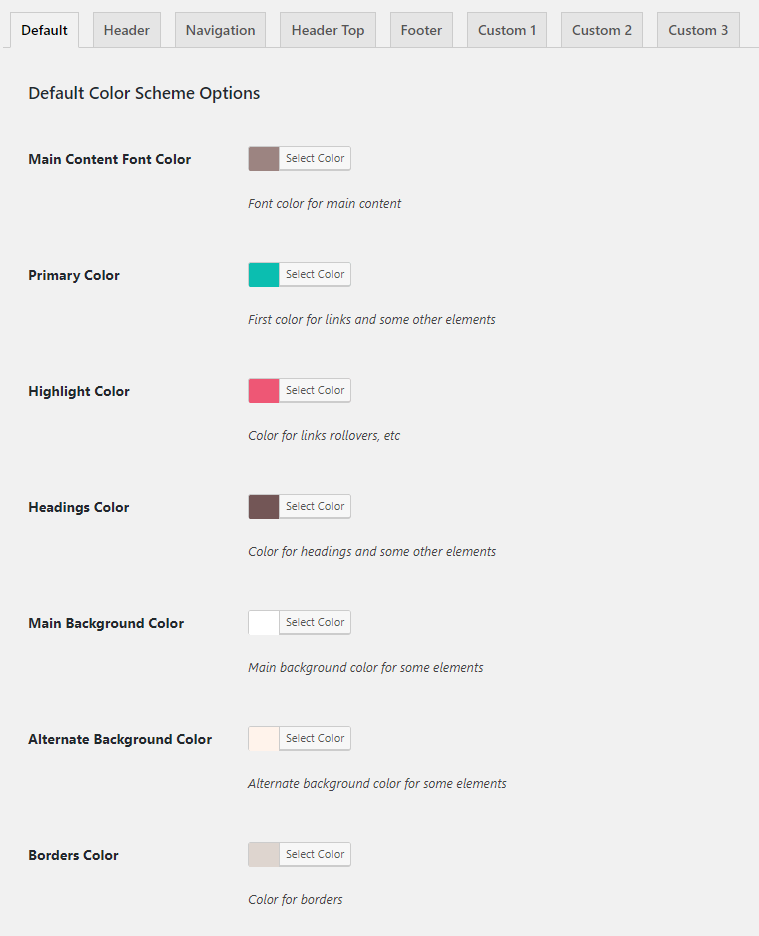
Header Color Scheme
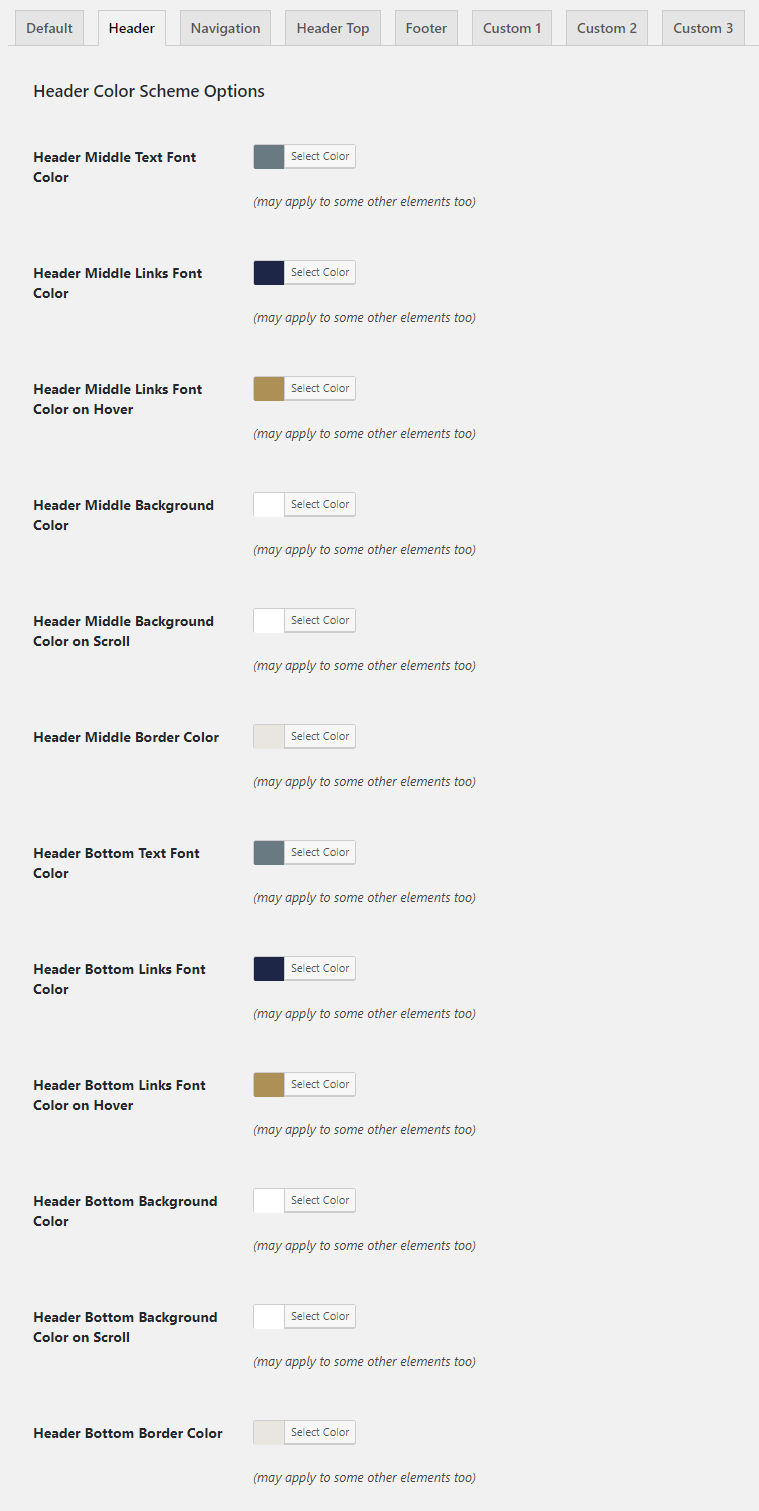
Navigation Color Scheme
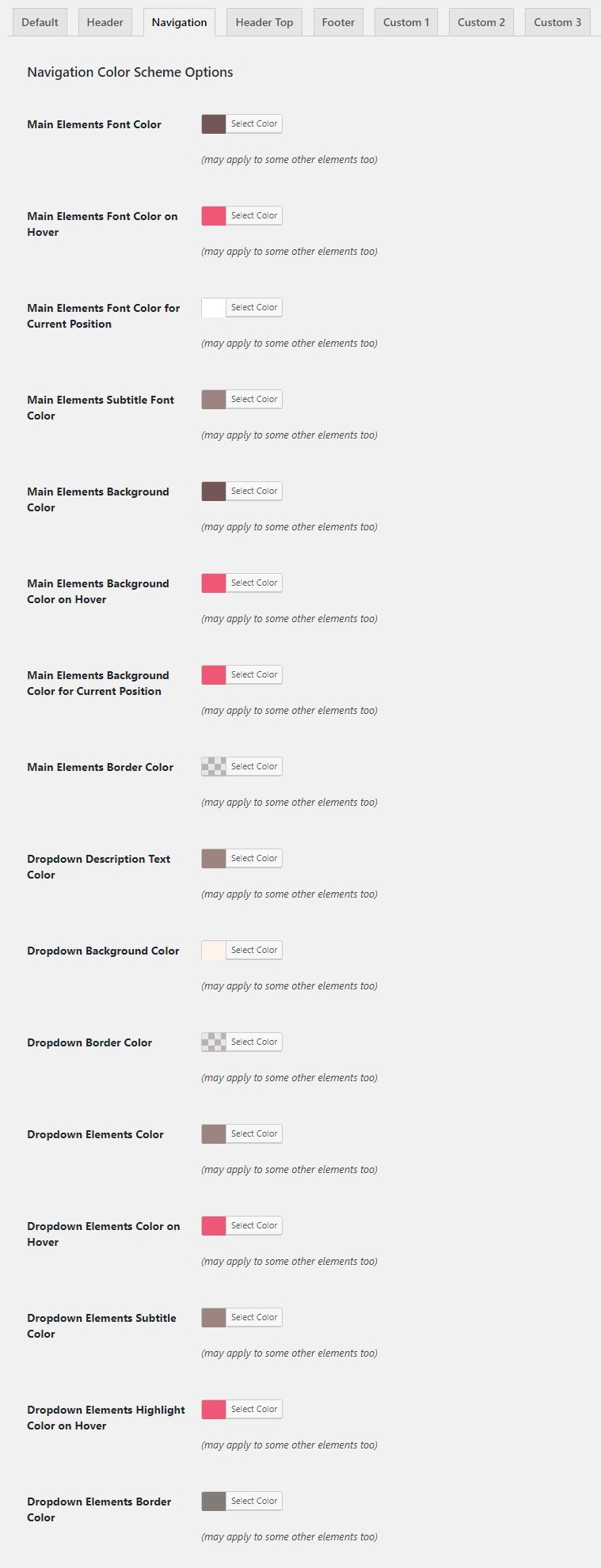
Header Top Color Scheme
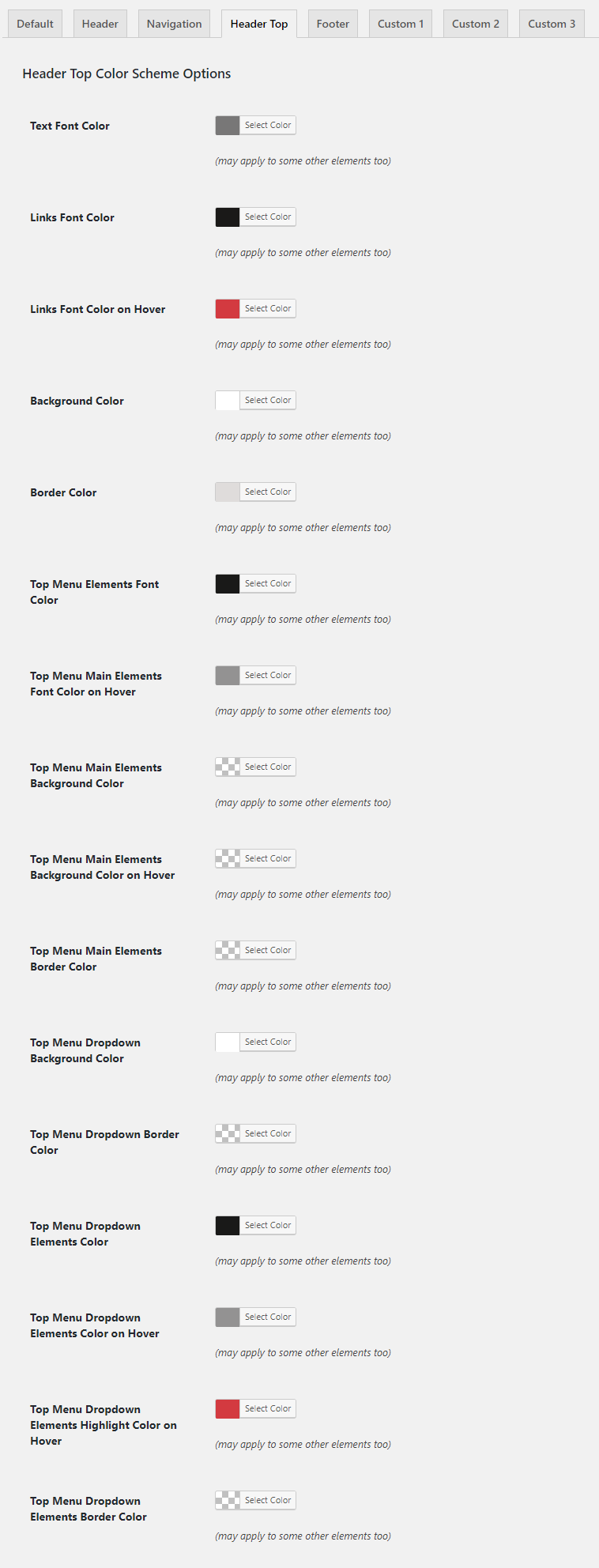
Footer Color Scheme
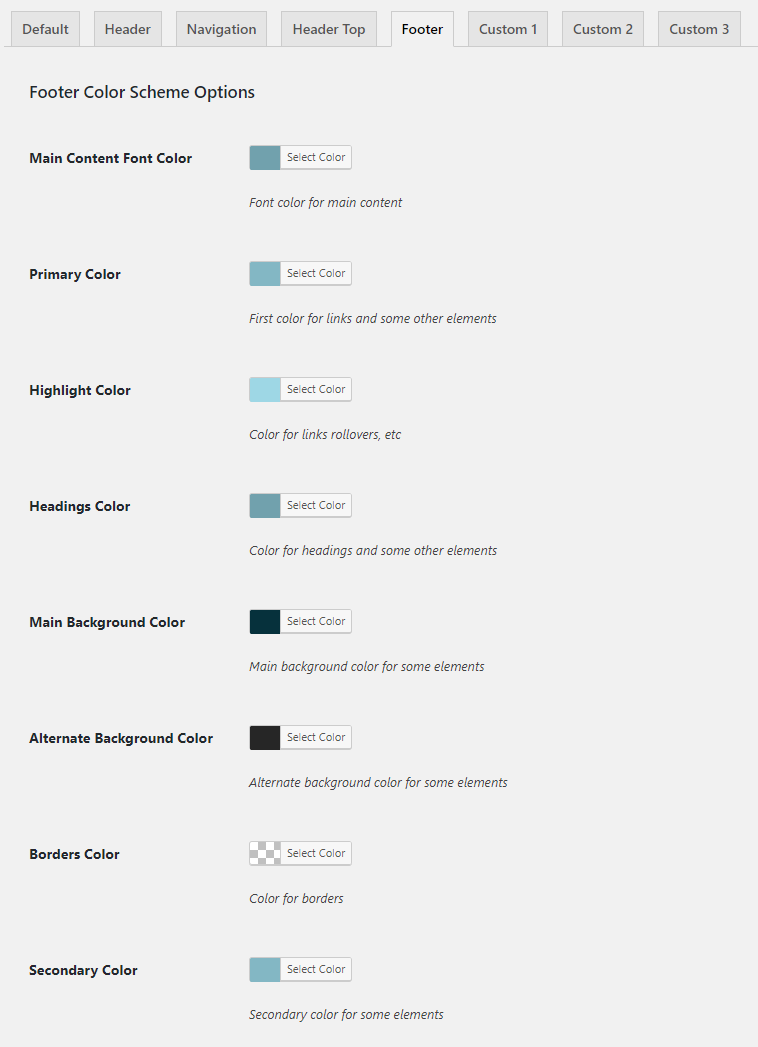
Custom Color Scheme